It’s that time of year again! We’re all getting a new Instagram layout change and, this time around, developers set their sights on our feed and grid layout aspect ratios.
In the past, pictures appeared on your profile’s feed with a 1:1 (square) aspect ratio. Now, they’ll have a 4:5 (rectangular) aspect ratio.
What does this mean for your social media presence? Can you keep uploading the same video and image sizes—or will you have to adjust to the app’s new settings? Let’s dive deeper into Instagram’s new layout change and discover what it means for your standard posts, reels, and more.
What is an Image’s Aspect Ratio?
A picture’s aspect ratio refers to the relationship between the size of its two key dimensions[1]:
- Width
- Height
Aspect ratio measures the proportions of your image and compares the measurement of one side to the other using the formula X:Y, where X represents the photo’s width and Y denotes its height.
A photo with a 1:1 aspect ratio, as Instagram image sizes used to be, is a perfect square. Under the app’s new 4:5 ratio, pictures will be slightly taller than they are wide.
What Does This Change Mean for Your Posts?
The change in aspect ratio means a shift away from square photos to upright rectangles on your profile’s feed. Whether you run a business or personal account, you’ve likely already noticed this change on your app (or will in the coming weeks).
But does this new look change the way you should take and post photos?
Perhaps, depending on how you already shoot and upload your content. Different aspect ratios have different ideal dimensions to minimize blur and attain maximum image quality, clarity, and sharpness. For instance, on Instagram[2]:
- A 1:1 aspect ratio works best with a 1080 by 1080 pixel (px) photo
- A 4:5 aspect ratio appears clearest with 1080 by 1350 px photos
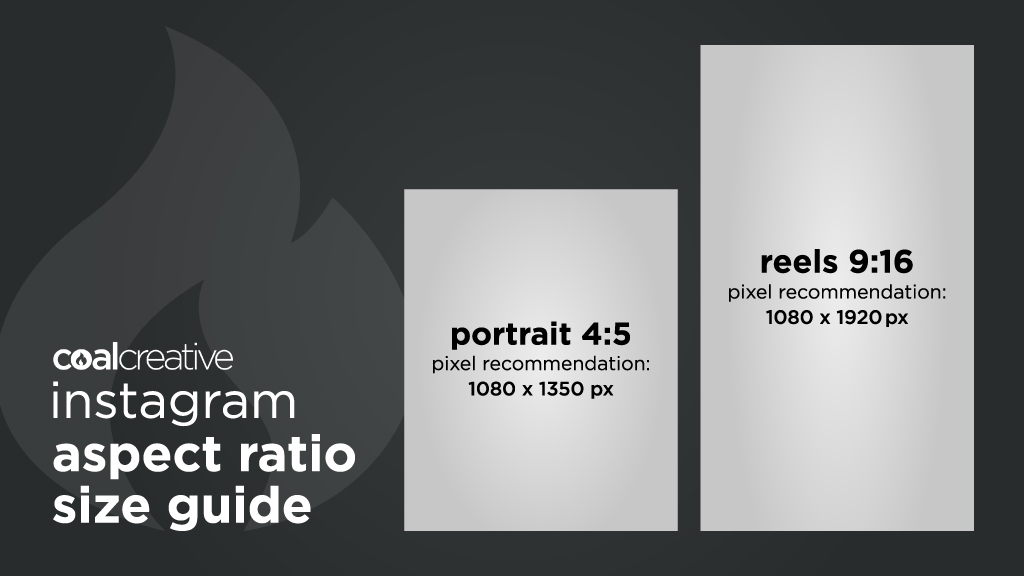
If you’ve already been uploading 1080 by 1080 px posts to optimize your photos, switch to the new 1080 by 1350 px standard to keep the same quality. This will prevent cropping, stretching, compressing, and the addition of blank space around the edges of your post.
To ease the transition and meld your shooting style with Instagram’s new aspect ratio, start capturing most of your pictures with your phone held vertically (if you’re not already). This will help your photos fit more naturally into the new 4:5 ratio and minimize any potential resizing.
Will Instagram Reel Sizes be Affected by the Change?
Yes—reels will also follow the new standard 4:5 aspect ratio. But that doesn’t mean you need to change how you plan, shoot, or edit them. The best practices for Instagram Reel sizes remain:
- Utilizing a 9:16 aspect ratio
- Posting with Instagram’s maximum supported dimensions of 1080 by 1920 px
However, the 4:5 feed previews may lead to some cropping on your reels. If you have any pertinent information to share—like titles, text, or graphics—put them front and center on your reels so they’re visible in the previews.
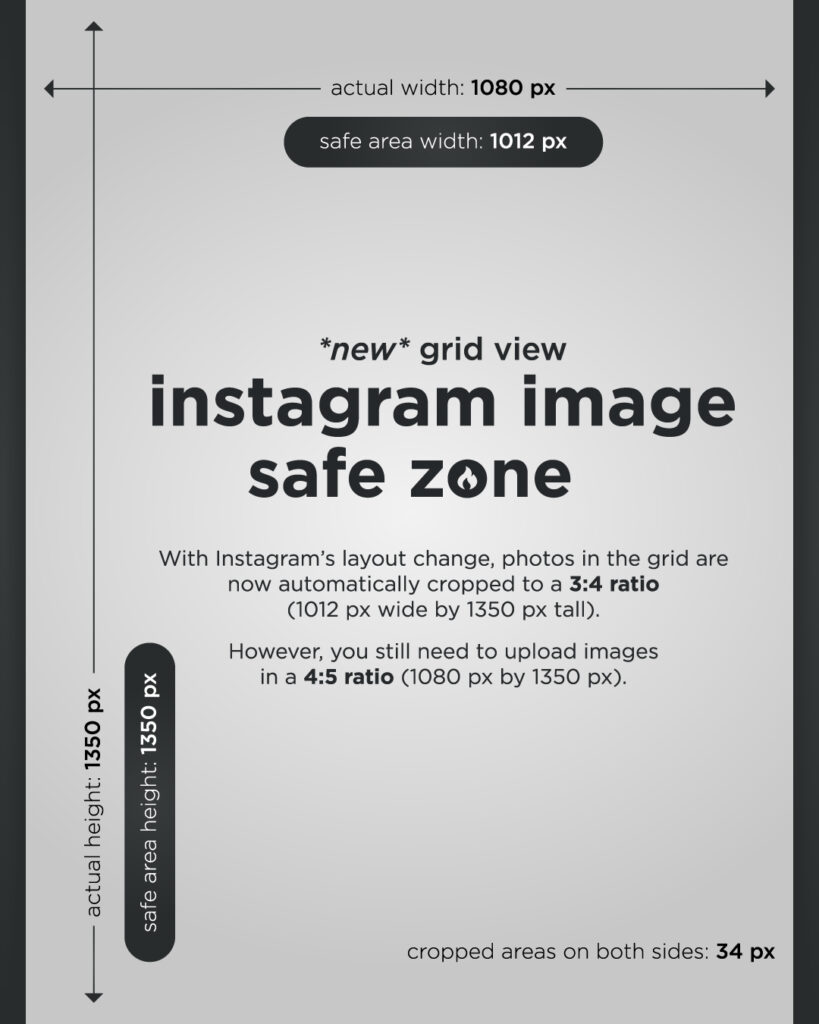
Other Things to Note
The aspect ratio for the previews users will see on your profile grid will be 3:4 instead of 4:5 (like they’ll see on the full photo or video). You should still upload your posts in a 4:5 aspect ratio with dimensions of 1080 by 1350 px—but know they’ll be slightly resized if seen in grid mode until the viewer taps on the post to view it in full size.
This goes for most kinds of posts, including:
- Singular photos
- Stand-alone videos
- Carousel posts
Carousels are of particular importance because users tend to add multiple photos to one post without checking their sizing or aspect ratios. All photos you add to carousels should still maintain the new 4:5 ratio with dimensions of 1080 by 1350 px.
Aside from how to perfect future posts, you may also wonder what will become of all those square photos and videos you uploaded in the past. As Instagram transitions to its new layout, they’ll be altered to fit into the new 4:5 ratio. Photos will be cropped at the sides and appear as rectangles while videos will play with black borders at the top and bottom.
Post Perfect Photos and Create Coveted Clips with Coal Creative
Instagram is constantly updating its layout, preferred aspect ratio, and other settings to remain fresh and engaging. While staying on top of these changes can be fun for certain creators, it can also pose a challenge to busy brands trying to maximize their online presence while still conducting day-to-day operations. That’s why many businesses rely on a marketing agency to create their posts and steer their Instagram page.
Your brand is your pride and joy, so don’t let just anyone represent it—instead, partner with Northeast Pennsylvania’s (NEPA’s) leading creative agency, Coal Creative.
From shooting professional videos to curating your Instagram presence and more, we offer a full range of promotional, creative, and marketing services. Request a proposal today to see how we can enhance your Instagram page, website, or any other aspect of your brand’s story.
Sources:
[1] Adobe. Understanding Aspect Ratios in Photography. https://www.adobe.com/express/discover/sizes/photo-aspect-ratio.
[2] Adobe. Your guide to Instagram image sizes. https://www.adobe.com/express/discover/sizes/instagram.
