If you’ve taken a look around recently, you might have noticed that Facebook has changed their fanpage photo sizes again. Today we’re going to talk about what the different image sizes are for your Facebook fanpages and events and how to display them properly in mobile.
Facebook Fanpage Cover Photo & Event Sizes 2016
Today we’re going to provide you with the current dimensions to use when uploading photos for your events and fanpages.
Social media platforms are forever changing the image sizes and formats for photos and Facebook is no exception to this. Many people don’t even realize that the cover photo sizes for event pages and fanpages are actually different.
- Cover photos used to be 851 by 315, but now you should be using 828 by 315 for the best fit.
- For cover photos within the event pages you create, you should be using 784 by 295.
It’s important to keep in mind that on mobile, the left and right sides of the image may get trimmed a bit while the top and bottom portions are slightly expanded.
If you’re having trouble lining up your image, upload a test version so you can check it out on your desktop and your mobile device.
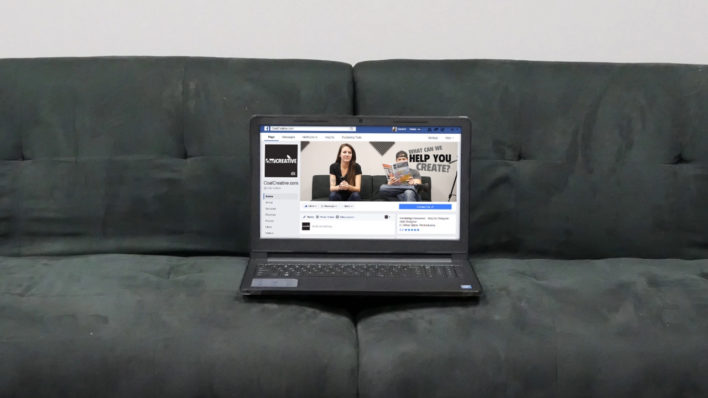
Leave a Reply