My favorite thing about the internet is that it’s always there for me. Any food, gadget or novelty horse mask I want is just a click away. YouTubers make it possible for me to be a chef, a mechanic and a musician on the same day. The internet also makes it easy for me to learn weird facts. With a few keystrokes I can find out Matt Damon’s height (5’ 10”), the periodic symbol for Tungsten (W, obviously) or how far the moon is from earth (208,900 miles).
As evidenced above, you don’t need to know how the world wide web works to summon a rideshare or find a list of Super Bowl MVPs. A solid grounding in the terms and acronyms of the web will help you better understand how it all works.
We compiled a glossary of some of the most common web-related abbreviations, then asked our web team to put them into context. These definitions allow our collaborators and developers to speak the same language.
Lead Web Developer and Web Designer Matt Simoncavage and Web Developer Travis Antoniello lent their expertise to this glossary of web terms worth knowing.

The Building Blocks of a Website
The same back-end components are at work whether you’re on a flashy site or a simple template. Here are some definitions for those building blocks.

HTML – HyperText Markup Language – The standard markup language for documents intended to be viewed on a web browser. A markup language is a computer text processing system used to format text. The markup language is distinct from the content and does not appear on the final webpage.

CSS – Cascading Style Sheets – This language is concerned with the presentation of a document in HTML or another markup language. CSS allows for flexible access to layout, fonts and colors. It also allows web pages to share formatting, ensuring a streamlined and speedy movement between pages.

JS – Javascript – The standard programming language primarily used in client-side scripting for the world wide web. It allows web pages to maintain all their characteristics on different web browsers.

PHP: Hypertext Preprocessor- PHP is a general-purpose scripting language, often used in website development. It can be embedded into HTML to improve functionality. Back when it was created in 1994, PHP stood for Personal Home Page. The name is now a recursive abbreviation — fancy speak for an abbreviation whose definition refers to itself.
At its base, a website boils down to HTML, CSS and JS.
“Websites today are built in so many different ways – the important thing to note is that these three things are the final output that browsers use to display web pages,” said Travis.
Matt explained how the building blocks serve their own purpose within the whole.
“HTML is the structure of the site and the different elements within,” Matt explained. “CSS is the styling of those elements and the way they are presented visually. Javascript controls the functionality of those elements and the actions they perform.”
User Interface vs. User Experience
UI – User Interface – The elements — pages, buttons, menus — that a person interacts with when using a website. Familiar graphical elements include trash cans for deleted files, the arrow on a moving mouse and the cursor, among other ubiquitous elements we see daily.
UX – User Experience – The entirety of a person’s interaction with a company and its product. UX encompasses a person’s feeling about their experience.
The User Interface is the tangible pieces of a site, while UX is the broader feeling from that interaction, Travis explained.
“UX describes how a person feels about interacting with the product — it describes if the experience is intuitive, or if it is frustrating,” Travis said.

Where does my website live?
To the average user, a website feels like it lives on your phone or laptop. In reality, a server hosts the content and different software delivers it to you.
“I think that one key thing to remember is that websites ‘live’ on servers, which is just a stripped down computer dedicated to performing tasks such as serving websites,” Travis said.
The following abbreviations help track information and identities as they bounce around cyberspace.
IP – Internet Protocol – A set of rules for formatting data sent via the internet. This abbreviation is most commonly used to describe an IP address. An IP address is an identifier that lets devices communicate on a network.
DNS – Domain Name System – This is a translator between humans and computers. When we go to a website we type coalcreative.com. DNS turns the words into numbers — specifically IP addresses — so your device can get the information you’re looking for.
“Servers have an IP address associated with them, which is ultimately where your domain name will be pointing,” said Travis.
What is a CMS and what does it do?
CMS – Content Management System – Software that allows you to manage, create, modify and remove web content without having to code. WordPress, HubSpot and Joomla are commonly used CMSs. A CMS has two components.

- CMA – Content Management Application – The user interface where the content is managed, modified and so on. This is the interface you use when updating or modifying the content on your website.
- CDA – Content Delivery Application – The web wizardry that updates your website with the content input through the CMA.
At Coal Creative, our web team creates websites using WordPress. Matt and Travis then provide some training so our collaborators can take over the site themselves.
Frequently Asked Questions about CMS’s
Is it easy to use?
Matt: Yes. WordPress and similar CMS’s are very user-friendly.
Do they integrate with external services easily?
Matt: Yes. They offer a wide array of plugins that can be easily added to connect to external services for actions such as payment processing.
Are they good for SEO?
Matt: Yes. There are also plugins available to help boost SEO.
API and Third Party Technologies
API – Application Programming Interface – Allows software to provide a service to another piece of software. Companies like Microsoft and Apple make their APIs available so developers can write software for their platforms.
“An example of an API we use regularly is Google Maps,” Matt explained. “This lets site visitors view and interact with embedded Google maps on a website, and allows them to use more advanced features like Geocoding.
Having an interactive map right on your website is a clear advantage. It gives visitors useful information and keeps them on your website instead of sending them off to a map page. Matt pointed out, however, that this convenience can come at a cost.
“An important thing collaborators should know about most APIs is that there are usually monthly charges associated with them after hitting a base number of API calls to the services.”
Does reading this make you want Matt and Travis to build you a website or maybe give you some advice about horse masks? If you want to learn more about websites or any of our other services, the Coal Crew wants to hear from you. Please fill out the form below and we’ll reach out. And don’t forget to stay Coal!
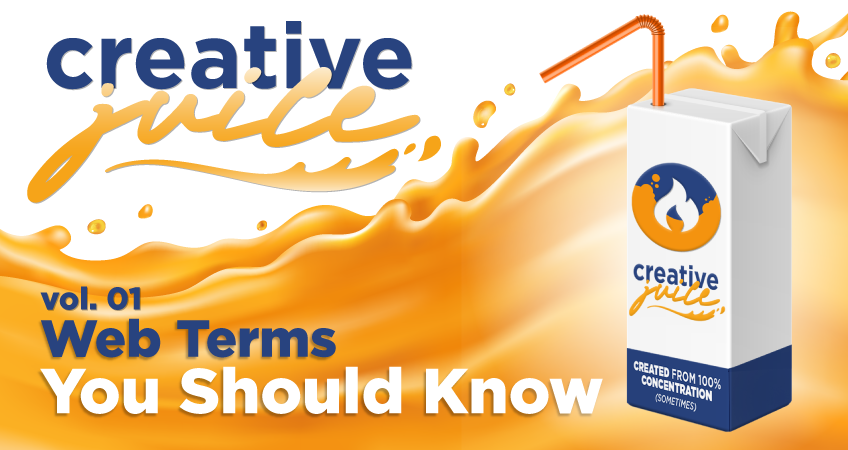
Leave a Reply